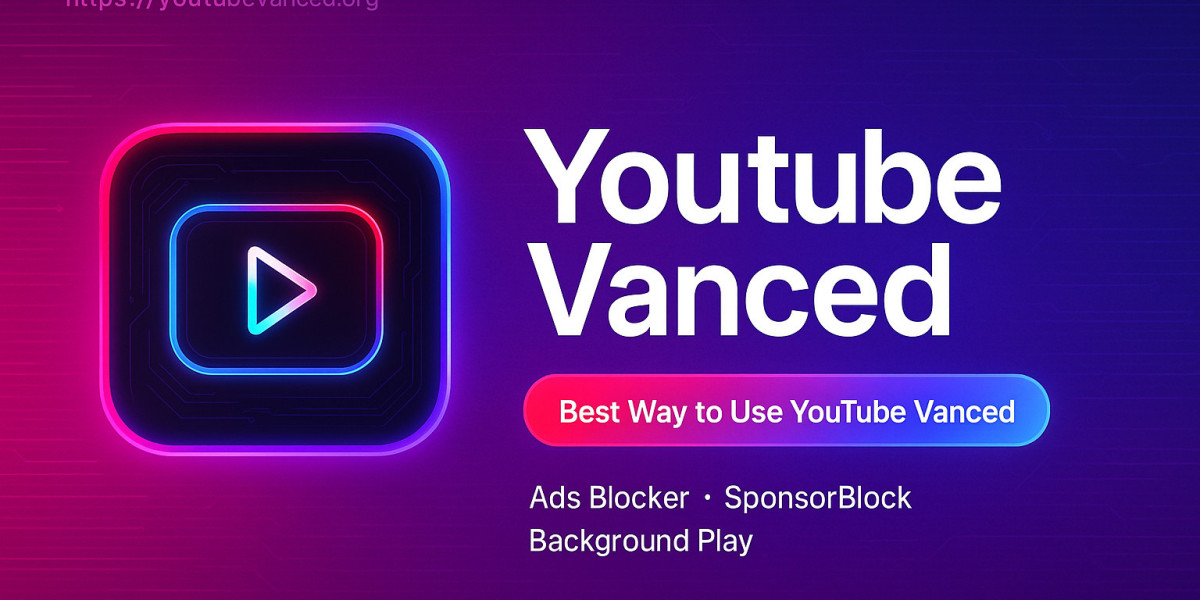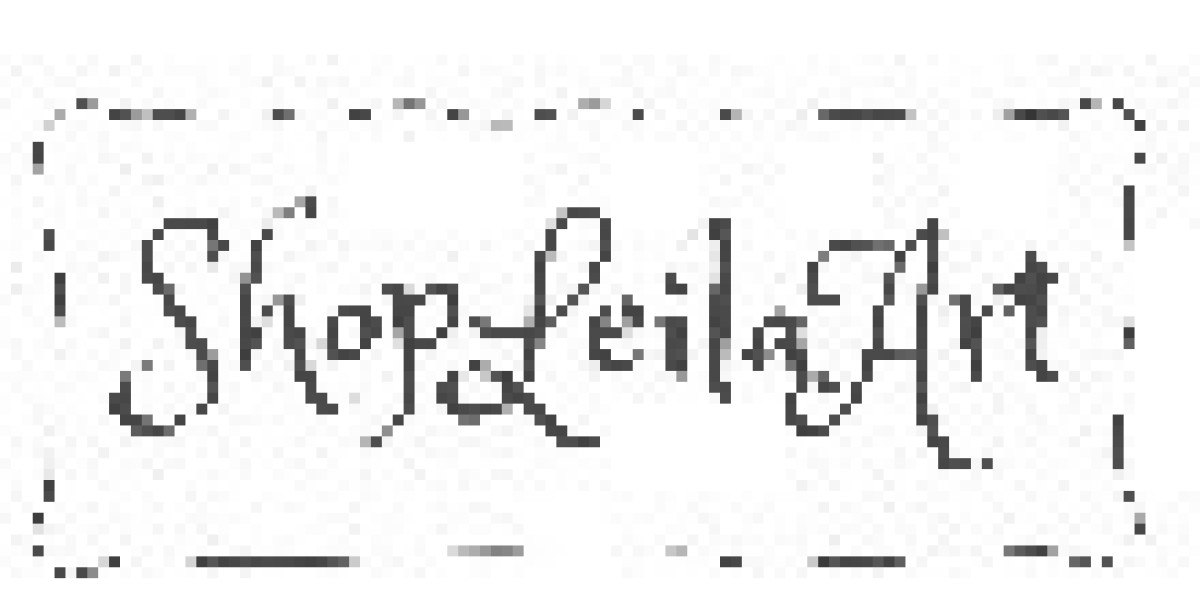Now that the original project has been shut down, many users have started using ReVanced, which brings the same features and more. It's not always super simple to set up at first, but once you understand how it works, it feels like you're using a premium version of YouTube—without paying anything.
This post will walk you through what made YouTube Vanced so special, how ReVanced took over, and what features you can customize. I’ll also show you the right steps to install it safely and answer a few common questions near the end.
What is YouTube Vanced
YouTube Vanced was a modified version of the YouTube app that a lot of Android users started using because it fixed some of the problems the official app never did. It had features like ad-blocking, background play, OLED-friendly dark mode, and other small things that made a huge difference.
What made it better was that it looked exactly like the real app, so you didn’t have to deal with some sketchy interface or weird UI. It just felt familiar. You could still use your account, check history, subscriptions, everything worked. With MicroG installed, signing into your Google account was easy too.
Eventually, the Vanced team had to shut things down due to legal stuff, but the idea stayed alive through community efforts. That’s how we got ReVanced.
ReVanced is the new way
After Vanced was discontinued, ReVanced came along to keep the experience going. It’s a tool that patches the official YouTube app and adds the same kind of features—actually even more now.
Instead of downloading a ready-to-install app, you use something called ReVanced Manager. It helps you apply the patches to a base version of the YouTube APK. That means you're still using the actual YouTube app, just with a few smart upgrades.
It takes a few more steps to get working, but once it’s done, everything feels smooth and familiar. You can pick what features you want and skip the ones you don’t need.
Let’s take a closer look at the best parts of it.
Block ads
One of the biggest reasons people try Vanced or ReVanced is to remove ads. No more 15-second pre-rolls, banner pop-ups, or mid-video interruptions.
With ads out of the way, you can watch what you came for, with no waiting or tapping “skip.” It’s helpful for both watching and listening, and especially useful if you have limited data or just hate being interrupted.
Run in background
This lets you continue playing videos even when you leave the app or turn your screen off. Great for music, podcasts, or long interviews.
With the official YouTube app, you’d normally have to pay for Premium to get this. But ReVanced gives it to you for free, with no need for subscriptions. Just hit play and do whatever else you need on your phone.
Choose your theme
Some people like the classic white interface, others want dark mode or even pure black mode for OLED screens. Vanced and ReVanced give you all of that.
You can switch themes based on your phone’s system settings or just pick one you prefer. The black theme especially looks better on AMOLED screens and helps with battery too.
Skip sponsor content
If you've ever watched a video and had to sit through a "sponsored by" section, you’ll really like this one. SponsorBlock is a patch that skips sponsored segments, intros, and outros, automatically.
You can control what it skips—some people like to watch intros, others prefer to skip to the main content right away. ReVanced lets you adjust all of that.
Better gesture control
When you watch in full screen, being able to swipe up or down to change volume or brightness makes a big difference. You don’t have to mess with physical buttons or leave the video view.
Swipe features just feel more modern, and they’re smooth and responsive. You can turn them on or off based on what works best for you.
Video quality options
This one gives you more control than the official app. You can pick default resolution, disable 60fps if you want, or even make sure HDR videos always play when available.
If you like higher quality playback or want to save data, these options help a lot. Once you set it, the app remembers what you prefer, so no need to adjust every time.
How to Download and Install YouTube Vanced
Installing ReVanced takes a few extra steps compared to regular apps, but it’s not difficult if you follow the order carefully. You’ll find all the tools at youtubevanced.org.
Here’s how to get started:
Go to the site and download ReVanced Manager
Install MicroG if you want to log in to your Google account
Open the ReVanced Manager and tap on “Patcher”
Pick YouTube from the list and choose a version to patch
Select the features or patches you want to include
Tap “Patch” and wait for the process to finish
Once the new APK is ready, install it manually
Open the app and sign in (optional)
Make sure you uninstall or disable the stock YouTube app first, or it might not work right.
Frequently Asked Questions
Q: Can I install it on any Android phone?
Most modern Android phones will support it, as long as they allow sideloading apps. You just need to make sure you allow installation from unknown sources in your settings before installing the final APK.
Q: Do I have to update it manually?
Yes, since it's not from the Play Store, you will need to check for updates yourself and patch new versions using the Manager. It doesn’t take long once you’ve done it once or twice.
Q: Is there a risk of getting banned from Google or YouTube?
So far, there hasn’t been any sign of account bans from using ReVanced or MicroG. But since it’s a modified app, there’s always a small chance in the future. Most users have been using it safely for years.
Q: What if I don’t want to use MicroG?
That’s fine. You can skip logging in and just use the app like a guest. You’ll still get all the main features—just no account access for subscriptions or history.
Q: Will it work on older Android versions?
It should work on Android 8 and up in most cases. If your phone is really old or has limited space, it might have some issues with newer YouTube builds, but that’s pretty rare.
Conclusion
YouTube Vanced made the YouTube experience much better, and with ReVanced now carrying the torch, Android users can still enjoy all those advanced features. Whether it’s ad-free viewing, background playback, or full theme control, this setup is way more flexible than the stock app.
Once you get everything installed and patched, it works smoothly in the background and doesn’t need constant tweaks. You don’t need root, you don’t need special permissions just a bit of setup time. After that, watching YouTube on Android really does feel like a whole different app.